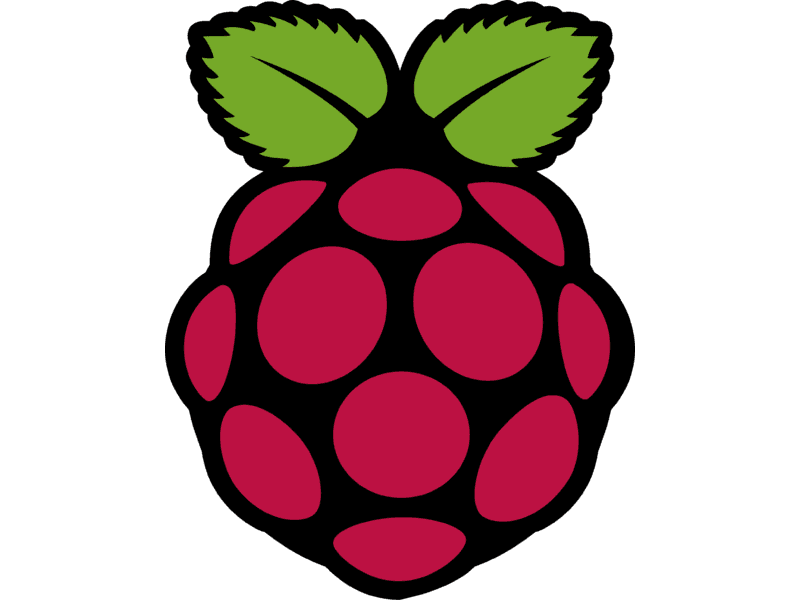Microk8s Config
Learn about the kubernetes setup!
Config
Choosing the right distro
- When it comes to Microk8s not every distro is usable.
- After testing multible distros on the rpi5, Ubuntu server was the best.
- Ubuntu offers better compatibility with Microk8s, due to ownership of the project.
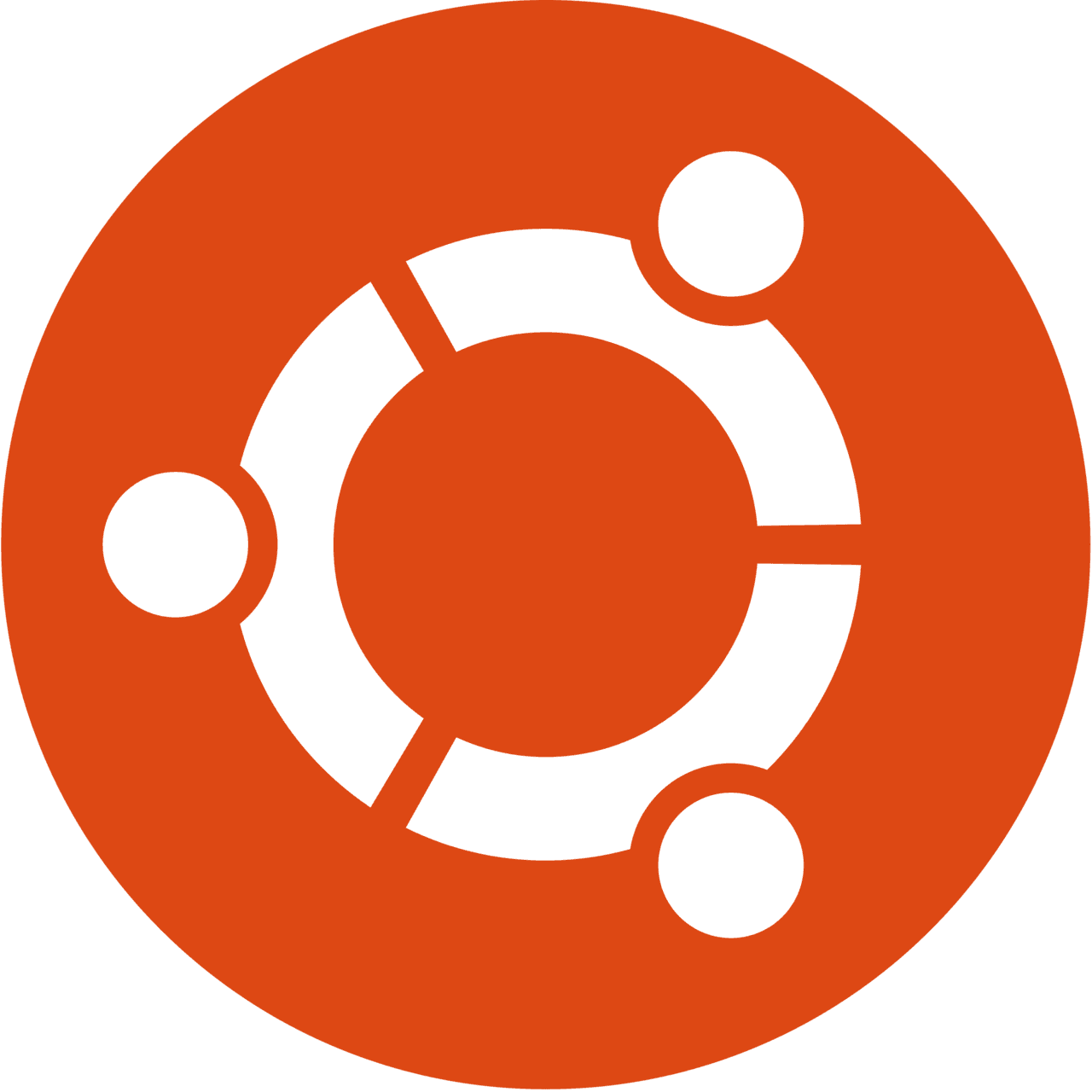
Installing snapd on Debian based distros
sudo apt updatesudo apt install snapdsystemctl enable --now snapd apparmor

Testing snapd on Debian based distros
snap install hello-worldhello-worldsnap remove hello-world

Installing Microk8s
sudo snap install microk8s --classic --channel=1.31sudo usermod -a -G microk8s $USERmkdir -p ~/.kubechmod 0700 ~/.kube
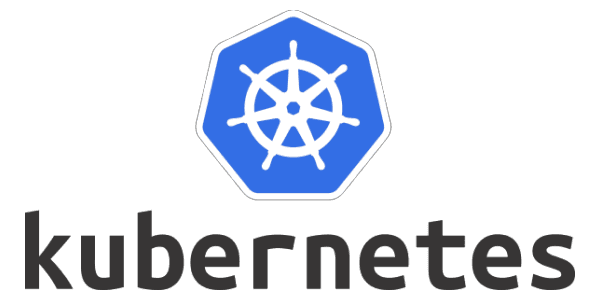
Raspberry Pi boot config
sudo vi /boot/firmware/cmdline.txtcgroup_enable=memory cgroup_memory=1sudo apt install linux-modules-extra-raspisudo microk8s stop sudo microk8s start